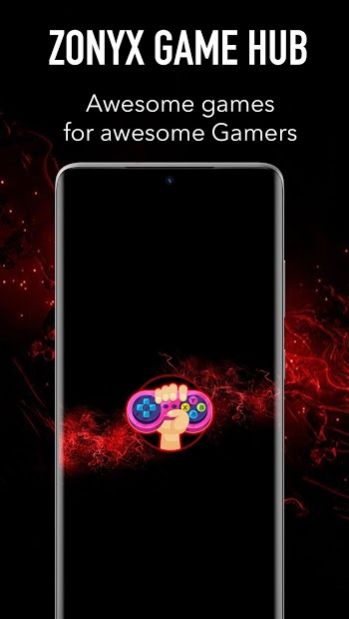Zonyx Game Hub 1.2.8
Free Version
Publisher Description
Zonyx Game Hub gives you the easiest but coolest way to play browser games without the hassle of downloading your favourite games into your phone.
Welcome to the COOLEST Gaming App!
This app is 100% free for Android phones.
🔥🔥🔥 Game Hub Features 🔥🔥🔥
✅ Rich content
✅ Lot of games to choose from
✅ Classic, Modern and Casual games
✅ Games regularly added
✅ Completely no extra download needed
✅ VIP games
✅ Games for all ages
✅ 100% FREE and SAFE
🔥🔥🔥 Game Categories 🔥🔥🔥
🚀 Adventure
🚀 Card Games
🚀 Fun Games
🚀 Racing
🚀 Brain Games
🚀 Sports
🚀 Simulation
🚀 and much more to come...
✍️ Disclaimer: Most of our published games are made by their respected developers. We give credits to our sponsors and you can visit each of game developer's sites by clicking the info button inside the game.
👑👑👑 All these together make this app the best game collection app available in Android Play Store.
Download this app and always be up to date with latest gifts and prizes that will be given away for unlockers*.
*We are giving away prizes for loyal gamers. Please stay tuned and follow our page for more info.
About Zonyx Game Hub
Zonyx Game Hub is a free app for Android published in the Arcade list of apps, part of Games & Entertainment.
The company that develops Zonyx Game Hub is Zonyx Labs. The latest version released by its developer is 1.2.8.
To install Zonyx Game Hub on your Android device, just click the green Continue To App button above to start the installation process. The app is listed on our website since 2021-02-05 and was downloaded 73 times. We have already checked if the download link is safe, however for your own protection we recommend that you scan the downloaded app with your antivirus. Your antivirus may detect the Zonyx Game Hub as malware as malware if the download link to com.zonyxlabs.gamehub is broken.
How to install Zonyx Game Hub on your Android device:
- Click on the Continue To App button on our website. This will redirect you to Google Play.
- Once the Zonyx Game Hub is shown in the Google Play listing of your Android device, you can start its download and installation. Tap on the Install button located below the search bar and to the right of the app icon.
- A pop-up window with the permissions required by Zonyx Game Hub will be shown. Click on Accept to continue the process.
- Zonyx Game Hub will be downloaded onto your device, displaying a progress. Once the download completes, the installation will start and you'll get a notification after the installation is finished.